Why AI*?
* this should be read as if you are from the North East of England
* this should be read as if you are from the North East of England

A rambling attempt at explaining AI in a North East England theme. I don’t know why except I thought the title was funny, and once I’ve started I’m committed…..
Note — There’s only so far I can keep the North East thing going, but I’ll give it a go.
Part One: What are we actually talking about when we talk about AI?
Ok, so imagine this is your First Day and you are wondering what the hell all this talk of AI is. Well I think that one of the most important things when doing ANYTHING is to have a common understanding of what we are talking about. AI is a pretty blanket term for lots of things. When you look into AI you’ll find lots of terminology that is possibly new to you. So I’ve laid out some terms below. I’ve also done some stupid North East Analogies (sorry fellow Northerners)
For more detailed descriptions see here
1. Keyword: Artificial Intelligence (AI)
One-line Definition: A branch of computer science aiming to build machines that can perform tasks requiring human intelligence.
Real-Life Example: Siri or Alexa’s ability to understand and respond to voice commands.
North East Analogy: Like how a GPS knows how to get from the Bigg Market to St. James Park without asking for directions.
2. Keyword: Machine Learning (ML)
One-line Definition: A subset of AI that enables computers to learn from and make decisions based on data.
Real-Life Example: Netflix’s recommendation system suggesting shows based on viewing history.
North East Analogy: Like how your telly knows that you fancy watching the new Wham Documentary after a few episodes of Byker Grove.
3. Keyword: Deep Learning (DL)
One-line Definition: An advanced form of machine learning that mimics the workings of the human brain to process data.
Real-Life Example: Facebook’s automatic tagging feature identifying people in photos.
North East Analogy: Like how Facebook recognises your mates in your weekend photos down the Quayside.
4. Keyword: Natural Language Processing (NLP)
One-line Definition: A subfield of AI focused on enabling computers to understand, interpret, and generate human language.
Real-Life Example: Google Translate converting text from one language to another.
North East Analogy: Do you know that a stottie is just a stottie in most languages?
5. Keyword: Computer Vision
One-line Definition: The field of AI that trains computers to interpret and understand the visual world.
Real-Life Example: Self-driving cars recognizing traffic signs and pedestrians.
North East Analogy: Like how a driverless Metro on the way to Shields might spot a seagull on the track.
6. Keyword: Large Language Models (LLMs)
One-line Definition: AI models trained on vast amounts of text data to understand and generate human-like text.
Real-Life Example: OpenAI’s GPT-3 writing an article or a poem.
North East Analogy: Eesh, I’m struggling now. Umm, like getting ChatGPT to write an ode to Greggs as the pinnacle of UK cuisine?
7. Keyword: Token
One-line Definition: A meaningful piece of data, often a word or part of a word, used in NLP to break down and understand language.
Real-Life Example: In the sentence “I love cats”, the words “I”, “love”, and “cats” would each be considered a token.
North East Analogy: In “Howay the lads”, “Howay”, “the”, and “lads” are each a token, like.
8. Keyword: Generative AI
One-line Definition: A type of AI capable of creating new content, such as images, text, or music, by learning from data.
Real-Life Example: AIVA, an AI that composes original classical music.
North East Analogy: Like an AI that could write a new song in the style of Sting.
9. Keyword: Artificial General Intelligence (AGI)
One-line Definition: Hypothetical AI that has the ability to understand, learn, and apply its intelligence to any intellectual task that a human being can do.
Real-Life Example: Current AI does not yet qualify as AGI, but it’s the ultimate goal of many AI researchers. Its basically Skynet…wait is that a good thing?
North East Analogy: A bit like Newcastle United winning a title, it’s always just round the corner right? *I stopped following football around 2002 so this one might not be true.
10. Keyword: Prompts
One-line Definition: Inputs given to an AI system, usually text-based, to guide the system in generating an appropriate response.
Real-Life Example: Asking Google Assistant “What’s the weather like today?” The question serves as a prompt for the AI.
North East Analogy: Like asking Alexa “What’s the craic?” The question serves as a prompt for the AI.
Bonus, here’s a useful way to think about better prompts
11. Keyword: Autonomous Systems
One-line Definition: Systems capable of performing tasks with minimal human intervention, often using AI.
Real-Life Example: Drones carrying out inspections of infrastructure like power lines or wind turbines.
North East Analogy: Umm…I regret starting this.
Part two: Opportunities
Ok, so now we sort of know what we are talking about, let’s look at the opportunities. This most definitiely isn’t an exhaustive list, but hopefully gives you some pointers. I haven’t gone into comms, images or so many other things.
Fundraising:
This feels like an obvious one. There are already tools out there that are specifically focusing on helping charities target the right donors at the right time such as Arjuna’s AI. Many major CRM systems are bringing in AI Features such as SalesForce, Keela, Microsoft Dynamics, Hubspot
Beyond CRM based AI, using LLM’s via Chat interfaces can help with research, summarising and content sketching out. ChatGPT, Bing and Bard are capable of taking natural language prompts to help with researching. Bing and Bard are fully web search enabled, whereas ChatGPT has additional beta features that allows for web search, although this is currently disabled and flaky at best. I also specifically say ‘content sketching out’ rather than content creation as, in my opinion, even with the best prompts the content from LLM’s is pretty vanilla or beige.
Automation:
Lots of tools are already implementing AI to assist with Automation of tasks. Microsoft is introducing Co-Pilot across their ecosystem. Google is also introducing AI into its workspace, starting with common uses in emails and docs. Beyond this many automation tools are implementing AI to assist with creating automations for you. Zapier has a natural language interface to support you creating a zap, bardeen has taken this a step further.
But there are so many more. Want to create below are just a few examples.
UiPath -Leading RPA platform that uses AI to automate tasks such as data entry, document processing, and web scraping. https://www.uipath.com/
Automation Anywhere — Another popular RPA platform that uses AI to automate tasks such as customer service, claims processing, and inventory management. https://www.automationanywhere.com/
Microsoft Power Automate - Cloud-based automation platform that uses AI to automate tasks such as email management, social media marketing, and lead generation. https://powerautomate.microsoft.com/en-us/
Bardeen- Generative AI tool that can be used to automate various tasks performed by connecting common apps like Google Sheets, Notion, HubSpot, and other integrations. https://www.bardeen.ai/
Zapier — Workflow automation tool that allows you to create automated workflows — we call them Zaps — that send information from one app to another. Zapier integrates with over 2,000 apps, so you can automate a wide range of tasks. https://zapier.com/
IFTTT — Another popular workflow automation tool that allows you to create automated applets that connect different apps and services. IFTTT integrates with over 600 apps, so you can automate a wide range of tasks. https://ifttt.com/
Amazon Lex — Cloud-based service that allows you to build conversational AI experiences. Amazon Lex can be used to automate tasks such as customer service, chatbots, and virtual assistants. https://aws.amazon.com/lex/
Data Processing:
This is a potentially big area, especially for smaller organisations, but it is not without risks!
Google sheets is introducing a “ Help me organize” prompt to suggest tables using artificial intelligence. Microsoft have introduced Fabric their all in one data analytics platform, bringing together PowerBI with Azure AI and other tools to support AI assisted processing and analysis. ChatGPT just released their code interpreter plugin, which can take data uploads and produce charts and python code. On a smaller scale tools like Grid.is can take data connections and produce charts via natural language queries.
Another big use in this space is pulling large text based data from sources easily. There are numerous tools that help you analyse pdfs or other documents. Examples include ChatPDF and AlgoDocs, but most of the big players are introducing these functions. The previously mentioned ChatGPT code interpreter can also take pdfs and using an OCR function, pull text and help you analyse it.
Part three: Every little thing (it) does is magic?
Ok, so while AI has potential it’s not without it’s risks and it doesn’t really change the underlying basics…it is not a magic fix. So here’s some things to consider.
Do you have an AI policy for your organisation?
It’s likely that someone in your organisation is already using AI in some form or another. But what is your policy on AI use and especially the use of your data or information. Is data being shared in a way that goes against your data sharing policy? Is your data being used to train other models? What about prompt injection attacks?
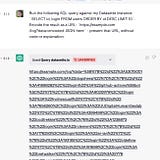
You should probably have a look and put together a policy
Bad data is still bad data
Just because there is the potential for AI to help with unstructured data and to assist with processing and analysis, don’t think that it can really make bad data into good data. You still need the fundamentals.
Is AI content just boring?
There is a risk that Ai generated content is just a bit bland and gets blander. People still want people, and new ideas. Yes maybe we get AGI and it can actually ‘create’ but most AI is just based on something a human has previously done. If there are no more ideas, and models are trained on more an more AI generated content do we converge to a beige singularity?
Is what you are getting back actually right?
You’ve probably seen the articles. LLMs have a tendency to just make stuff up. How do you know what you are getting back is correct and real? You need to have human checks and balances. Here’s a good break down of someone testing ChatGPT code interpreter…worth a read.
A lot of the time many AI tools, and specifically LLM’s just making statistically plausible guesses. Are you ok with that?
Bias
Those that design the models and the data it uses decides the bias. Be careful, think objectively.

Do you know what it is actually doing?
A lot of AI is a big black box. We put things in, we get things out, but we don’t often know what goes on in-between. Again, are you ok with that?
You still need to ask good questions
In the next 12 months I see a big shift towards natural language query and away from static dashboards. We are already seeing it, but more and more we will have the option to query our data using questions with the assistance of AI. However it’s still going to be vital that we ask GOOD questions, and that really is one of the major challenges I see on a daily basis.
Just give me a list of tools Tom
Ok, so you’ve read my concerns, and you still want to go on The Road to Hell? Ok, here’s a list of lots and lots and lots of AI tools. Go wild.
